Show changes in Git
In Git, I made some changes, added things to the index and then I try to get a difference by calling git diff, but nothing would come up.
A simple graphic makes this clearer
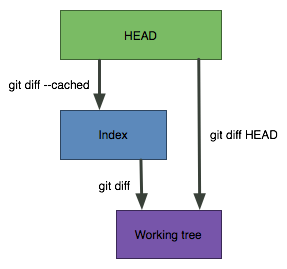
If you’re new to git you may be asking “What’s this HEAD thing?” HEAD (or head) is a reference to the tip of the branch that you are on. It’s the last commit that the code you’re working on will be changing.
So there are three types of diff you can ask for:
git diff
Shows the changes between the working directory and the index. This shows what has been changed, but is not staged for a commit.
git diff --cached
Shows the changes between the index and the HEAD(which is the last commit on this branch). This shows what has been added to the index and staged for a commit.
git diff HEAD
Shows all the changes between the working directory and HEAD (which includes changes in the index). This shows all the changes since the last commit, whether or not they have been staged for commit or not.
References & Resources
- N/A
Latest Post
- Dependency injection
- Directives and Pipes
- Data binding
- HTTP Get vs. Post
- Node.js is everywhere
- MongoDB root user
- Combine JavaScript and CSS
- Inline Small JavaScript and CSS
- Minify JavaScript and CSS
- Defer Parsing of JavaScript
- Prefer Async Script Loading
- Components, Bootstrap and DOM
- What is HEAD in git?
- Show the changes in Git.
- What is AngularJS 2?
- Confidence Interval for a Population Mean
- Accuracy vs. Precision
- Sampling Distribution
- Working with the Normal Distribution
- Standardized score - Z score
- Percentile
- Evaluating the Normal Distribution
- What is Nodejs? Advantages and disadvantage?
- How do I debug Nodejs applications?
- Sync directory search using fs.readdirSync