Dynamic Content, Templates and Layouts
Controllers and Views
The controller and view in the MVC design pattern are tightly coupled—controllers supply data to views, and controller actions are typically the targets of the links provided in views.
In Rails, a controller makes every instance variable it creates available to the associated view files.
For example:
- All post are retrieved in the
PostsController#indexmethod, and stored in the@postsarray. - In the
app/views/index.html.erbfile this array is accessed using an iterator:<% @posts.each do |post| %> <tr> <%= post.title %> <%= post.body %> ... </tr> <% end %>
Dynamic HTML with ERb
In Rails, dynamic content is generated using templates, and the most common templating framework is Embedded Ruby (ERb).
ERb is a filter that takes a .html.erb template file as input and transforms it into an HTML output file as follows:
- Normal HTML content is passed through the filter without modification.
- Content between
<%= and %>is interpreted as Ruby code and executed, with the results substituted back into the file as a string in place of the<%= . . . %>string. - Content between
<%and%>(no equal sign) is interpreted as Ruby code and executed, but the results are not substituted back into the output file.
Proper Use of ERb
Although ERb allows you to insert Ruby code into your view, as a matter of good design, use it sparingly!
E.g. in a RESTful architecture, the HTML code in ERb templates should specify the structure of the document, and the Ruby code should be used to provide (dynamic) information specific to particular resources.
Application-level functionality and business logic should never be found in ERb templates.
For generating HTML elements and formatting data in the view, there are numerous Rails helper methods – use them.
Layouts
In order to generate the final HTML file that will be supplied to the browser, a layout file is invoked, passing the template to it as a block.
By default the app/views/layouts/application.html.erb is used. This file is automatically created whenever you create a new Rails application.
Advantage of layouts: By editing one file, and its associated stylesheet, we can change the look and feel of the entire site.
If you want to have different layouts for the different parts of a site, create a layout file that has the same name as the controller you want to associate it with, and place it in the layouts folder.
For example: app/views/layouts/posts.html.erb
The app/views/layouts/application.html.erb file (note the yield statement):
<!DOCTYPE html> <html> <head> <title>Blog</title> <%= stylesheet_link_tag "application", ... %> <%= javascript_include_tag "application", ... %> <%= csrf_meta_tags %> </head> <body> <%= yield %> </body> </html>
The HTML File
How the HTML file is created in response to an HTTP GET request for post:
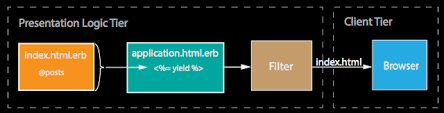
Helper Methods
There are numerous helper methods that are intended to be used in ERb templates. We saw a few in the application.html.erb file.
- The
stylesheet_link_tag()helper method generates HTML <link> tags to the application’s CSS stylesheets - The
javascript_include_tag()does the same for the application’s scripts. - The
csrf_meta_tags()method is included to prevent cross-site scripting attacks.
Latest Post
- Dependency injection
- Directives and Pipes
- Data binding
- HTTP Get vs. Post
- Node.js is everywhere
- MongoDB root user
- Combine JavaScript and CSS
- Inline Small JavaScript and CSS
- Minify JavaScript and CSS
- Defer Parsing of JavaScript
- Prefer Async Script Loading
- Components, Bootstrap and DOM
- What is HEAD in git?
- Show the changes in Git.
- What is AngularJS 2?
- Confidence Interval for a Population Mean
- Accuracy vs. Precision
- Sampling Distribution
- Working with the Normal Distribution
- Standardized score - Z score
- Percentile
- Evaluating the Normal Distribution
- What is Nodejs? Advantages and disadvantage?
- How do I debug Nodejs applications?
- Sync directory search using fs.readdirSync