Major log files location in Ubuntu
Log files location
All log files are located in /var/log directory. In that directory, there are specific files for each type of logs. For example, system logs, such as kernel activities are logged in syslog file.
Some of the most common log files in /var/log are:
- In directory apt there is a file
history.logwhich saves all the package installation and removal information even the initial system build as Live CD. You can open this file to see this very interesting file. - In directory dist-upgrade there is a file
apt.logwhich logs the information during distribution upgrades - In directory installer the log files which are created during installation can be found.
- There is an
apport.logfile which saves information about crashes in your system and reporting them. - The file
auth.logincludes information about the authentication activities such as when you authenticate as root user via sudo. - The file
dpkg.logsaves the low level details of package installation and removal related withdpkg. You might be aware that theaptsystem depends ondpkgfor package installation and removal. boot.logincludes information of each booting.kern.logsaves kernel information such as warnings, errors etc.alternatives.logincludes the history of all the alternatives set by various packages and their removal viaupdate-alternativescommand.- Another important log file is
Xorg.logwhich include information about the graphics driver, its failures, warnings etc.
Some other types of Log files may be there depending on your installed packages. For example, My system also includes a log folder nginx which will only be there if you install nginx package.
Display log
use command
To display a log file, you can use display command like tail or any editor like vi
To watch a log in real time you can use:
tail -f /var/log/kern.logAll logs can be analysed more easily by using grep. For example, if I want to find reference to my USB hardware, I could:
tail /var/log/kern.log | grep USBuse Graphic Tool
You can also use enter gnome-system-log to launch a graphic tool to inspect your logs.
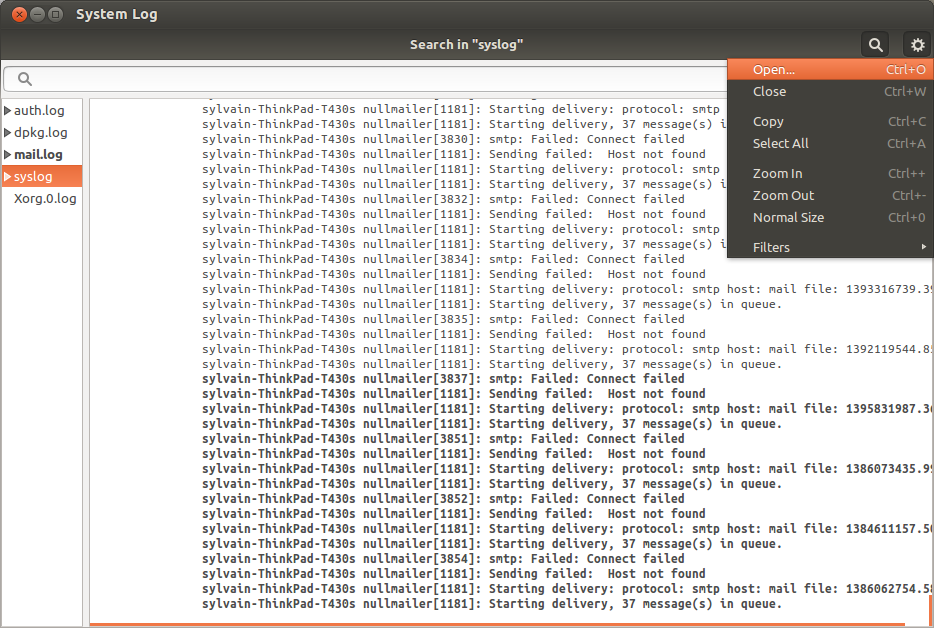
Latest Post
- Dependency injection
- Directives and Pipes
- Data binding
- HTTP Get vs. Post
- Node.js is everywhere
- MongoDB root user
- Combine JavaScript and CSS
- Inline Small JavaScript and CSS
- Minify JavaScript and CSS
- Defer Parsing of JavaScript
- Prefer Async Script Loading
- Components, Bootstrap and DOM
- What is HEAD in git?
- Show the changes in Git.
- What is AngularJS 2?
- Confidence Interval for a Population Mean
- Accuracy vs. Precision
- Sampling Distribution
- Working with the Normal Distribution
- Standardized score - Z score
- Percentile
- Evaluating the Normal Distribution
- What is Nodejs? Advantages and disadvantage?
- How do I debug Nodejs applications?
- Sync directory search using fs.readdirSync