Linux - Editing file in nano
Nano Editor
If you need to edit a file and don't want to spend any time learning an abscure editor, then use Nano. Nano is a clone of pico, so if for some reasons the nano command isn't available, try pico.
It is very easy to learn Nano editor. But it is not as advanced as the other editors like vi and emacs . To edit a file with Nano , symple type nano file.
$ nano testOne.txt
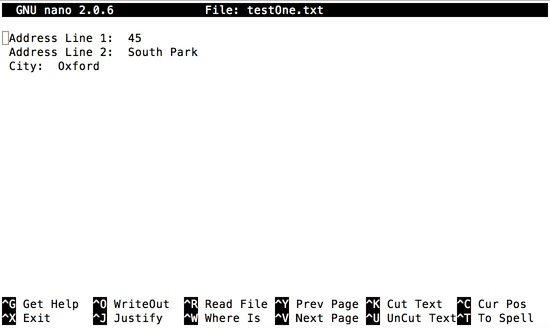
When you start Nano you can see the file's contents and a list of commands at the bottom of your screen. The carrot (^) symbol represents a Ctrl key. So, you see that
- Ctrl + X to exit.
- Ctrl + W to search.
- Ctrl + O to save.
- Ctrl + G to get help.
- etc...
Editing with Nano is pretty easy. Arrow keys work as you expect, down, right, up, left.
Latest Post
- Dependency injection
- Directives and Pipes
- Data binding
- HTTP Get vs. Post
- Node.js is everywhere
- MongoDB root user
- Combine JavaScript and CSS
- Inline Small JavaScript and CSS
- Minify JavaScript and CSS
- Defer Parsing of JavaScript
- Prefer Async Script Loading
- Components, Bootstrap and DOM
- What is HEAD in git?
- Show the changes in Git.
- What is AngularJS 2?
- Confidence Interval for a Population Mean
- Accuracy vs. Precision
- Sampling Distribution
- Working with the Normal Distribution
- Standardized score - Z score
- Percentile
- Evaluating the Normal Distribution
- What is Nodejs? Advantages and disadvantage?
- How do I debug Nodejs applications?
- Sync directory search using fs.readdirSync